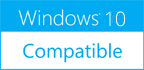Free Video Compressor 1.0
Please use one of the links below to download Free Video Compressor
Antivirus Information
We did not scan Free Video Compressor for viruses, adware, spyware or other type of malware. For your own protection it's recommended to have an updated antivirus installed on your computer when downloading and installing programs from Windows10Compatible. We strongly recommend you to use Antivirus and check Free Video Compressor for viruses before you install.
Windows10Compatible lists downloads from various software publishers, so if you have a question regarding a particular software contact the publisher directly. The download links for Free Video Compressor are provided to you by Windows10Compatible without any warranties, representations or gurantees of any kind, so download at your own risk.
Publisher Description
Some videos take up a lot of disk space and hence, limit the number of files which one can have on a single device. In order to take care of this issue, the Free Video Compressor is an ideal solution. As the name suggests, it compresses such files and enables users to save them on their desktops, mobile phones, tablets, etc. This is absolutely free of cost and anyone who has a device that runs on Windows OS can download it effortlessly. It is a standalone tool and hence, does not need any additional specifications. There are a host of features which makes this freeware a comprehensive tool. It supports a number of video formats such as FLV, MP4, AVI, SWF, 3GP, MPEG, DIVX, VOB and MKV to name a few. Once the files are compressed, they can be saved in any one of the aforementioned formats. They can even be uploaded onto several websites to be shared with family and friends. The Free Video Compressor is a clean app without any malware or adware. It does not pose any serious threats to the security of the device. This light weight tool requires very less disk space and works with low to moderate amount of system resources. Once it is installed, users will come across a straight forward interface which anyone can manage. Apart from the compression, there are other functionalities which can be made the most of. The file size of the video can be customised and so can the quality. This is to ensure that there is no loss in this regard. Certain portions of the movie or video can be cut in order to reduce the size. The Free Video Compressor even lets users select the destination folder in which the compressed files are to be saved.
RELATED PROGRAMS
Kingshiper Video Compressor
Kingshiper Video Compressor is a professional video and GIF compression tool that allows you to compress video and GIF files in seconds. It offers various compression methods and customizable compression levels. Kingshiper Video Compressor is designed with a user-friendly interface,...
- Shareware
- 27 Dec 2023
- 53.94 MB
Simple Video Compressor
Compress video size while retaining quality with Simple Video Compressor. Reduce video file size with a right mouse click ! This video size reducer program can be used to compress video file and save you lots of disk space, money...
- Shareware
- 26 Nov 2020
- 57.68 MB
PDF Compressor
There are lots of scanned PDF files need to be copied, transferred or exchanged often on the Internet. However, scanned PDF documents are made from images and the file sizes are very large. It is not easy to send emails...
- Freeware
- 20 Jul 2015
- 2.57 MB
Mp3 Compressor
MP3 Compressor is a handy program that was designed specifically in order to help you compress songs with support for several formats, including MP3, WMA, OGG, APE, FLAC, WAV, M4A, ACC and AIF. The interface is straightforward and intuitive, making...
- Shareware
- 25 Oct 2015
- 1.29 MB
PDF Compressor V2
PDF Compressor is a quick and reliable application with rather powerful compression features. Simple and easy-to-use to compress and reduce the size of your PDF files, regardless of any previous experience. PDF Compressor has efficient algorithm to adjust the quality...
- Shareware
- 16 Mar 2017
- 6.69 MB